Using List Component in Mobile Flex Progrmming
Mobile Flex 4.5 programming :
List Component in Mobile Flex Programming :
output:
Program:
ListDemo.xml
--------------------------------------------------------------------------------------------
<?xml version="1.0" encoding="utf-8"?>
<s:ViewNavigatorApplication xmlns:fx="http://ns.adobe.com/mxml/2009"
xmlns:s="library://ns.adobe.com/flex/spark" firstView="views.ListDemoHomeView" applicationDPI="160">
<fx:Declarations>
<!-- Place non-visual elements (e.g., services, value objects) here -->
</fx:Declarations>
</s:ViewNavigatorApplication>
---------------------------------------------------------------------------------------------
ListDemoHomeView.mxml
---------------------------------------------------------------------------------------------
<?xml version="1.0" encoding="utf-8"?>
<s:View xmlns:fx="http://ns.adobe.com/mxml/2009"
xmlns:s="library://ns.adobe.com/flex/spark" title="Home">
<fx:Declarations>
<!-- Place non-visual elements (e.g., services, value objects) here -->
</fx:Declarations>
<fx:Script>
<![CDATA[
import spark.events.IndexChangeEvent;
protected function handleListItems(event:IndexChangeEvent):void
{
navigator.pushView(Second,choose.selectedItem);
}
protected function handleChangeEvent(event:IndexChangeEvent):void
{
// TODO Auto-generated method stub
}
]]>
</fx:Script>
<s:List id="choose" x="2" y="0" width="100%" height="100%" change="handleListItems(event)" labelField="name">
<s:ArrayCollection>
<fx:Object name="Ravi ram padman" age="21" working="Google"/>
<fx:Object name="santhosh" age="21" working="Adobe"/>
<fx:Object name="sandeep" age="21" working="Central Governament of INDIA"/>
<fx:Object name="Raju" age="21" working="IBM"/>
<fx:Object name="Riyazuddin" age="21" working="Microsoft"/>
</s:ArrayCollection>
</s:List>
</s:View>
List Component in Mobile Flex Programming :
output:
Program:
ListDemo.xml
--------------------------------------------------------------------------------------------
<?xml version="1.0" encoding="utf-8"?>
<s:ViewNavigatorApplication xmlns:fx="http://ns.adobe.com/mxml/2009"
xmlns:s="library://ns.adobe.com/flex/spark" firstView="views.ListDemoHomeView" applicationDPI="160">
<fx:Declarations>
<!-- Place non-visual elements (e.g., services, value objects) here -->
</fx:Declarations>
</s:ViewNavigatorApplication>
---------------------------------------------------------------------------------------------
ListDemoHomeView.mxml
---------------------------------------------------------------------------------------------
<?xml version="1.0" encoding="utf-8"?>
<s:View xmlns:fx="http://ns.adobe.com/mxml/2009"
xmlns:s="library://ns.adobe.com/flex/spark" title="Home">
<fx:Declarations>
<!-- Place non-visual elements (e.g., services, value objects) here -->
</fx:Declarations>
<fx:Script>
<![CDATA[
import spark.events.IndexChangeEvent;
protected function handleListItems(event:IndexChangeEvent):void
{
navigator.pushView(Second,choose.selectedItem);
}
protected function handleChangeEvent(event:IndexChangeEvent):void
{
// TODO Auto-generated method stub
}
]]>
</fx:Script>
<s:List id="choose" x="2" y="0" width="100%" height="100%" change="handleListItems(event)" labelField="name">
<s:ArrayCollection>
<fx:Object name="Ravi ram padman" age="21" working="Google"/>
<fx:Object name="santhosh" age="21" working="Adobe"/>
<fx:Object name="sandeep" age="21" working="Central Governament of INDIA"/>
<fx:Object name="Raju" age="21" working="IBM"/>
<fx:Object name="Riyazuddin" age="21" working="Microsoft"/>
</s:ArrayCollection>
</s:List>
</s:View>
-----------------------------------------------------------------------------------------
Second.mxml
-----------------------------------------------------------------------------------------
<?xml version="1.0" encoding="utf-8"?>
<s:View xmlns:fx="http://ns.adobe.com/mxml/2009"
xmlns:s="library://ns.adobe.com/flex/spark"
actionBarVisible="false" tabBarVisible="true" title="Second">
<fx:Declarations>
<!-- Place non-visual elements (e.g., services, value objects) here -->
</fx:Declarations>
<s:VGroup x="10" y="10" width="300" height="200">
<s:Label width="280" height="33" color="#4A4949" fontFamily="Verdana" fontSize="24"
fontWeight="normal" text=" Name:{data.name}" verticalAlign="top"/>
<s:Label width="252" fontSize="20" text=" Age: {data.age}"/>
<s:Label width="285" height="60" color="#454645" fontSize="21" text="work place: {data.working}"/>
</s:VGroup>
</s:View>



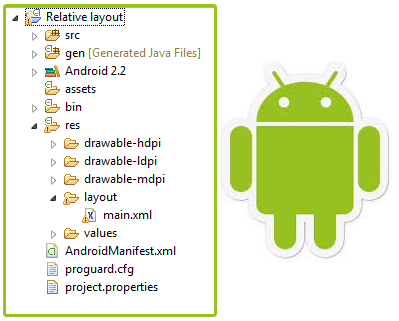
The Best Betting Sites In The USA | Dr. Maryland
ReplyDeleteBest Sports Betting Sites in the USA · Bovada – 영주 출장샵 Best Sportsbook For Live 광주 출장안마 Online Betting 춘천 출장샵 · MyBookie 고양 출장안마 – Best 남원 출장샵 Overall Sportsbook For NFL Odds · MyBookie – Best