Navigation between Screens in Mobile Flex Project 4.5
Flex 4.5 (mobile development with Flex):
Navigation between Screens in Mobile Flex Project
Output:
Use the Simple method "navigator.pushView()" to navigate between Screens.Pass next screen view as the parameter in the method .
Main.mxml:
<?xml version="1.0" encoding="utf-8"?>
<s:ViewNavigatorApplication xmlns:fx="http://ns.adobe.com/mxml/2009"
xmlns:s="library://ns.adobe.com/flex/spark" firstView="views.HomeView" applicationDPI="160">
<fx:Declarations>
<!-- Place non-visual elements (e.g., services, value objects) here -->
</fx:Declarations>
</s:ViewNavigatorApplication>
Navigation between Screens in Mobile Flex Project
Output:
Use the Simple method "navigator.pushView()" to navigate between Screens.Pass next screen view as the parameter in the method .
Main.mxml:
<?xml version="1.0" encoding="utf-8"?>
<s:ViewNavigatorApplication xmlns:fx="http://ns.adobe.com/mxml/2009"
xmlns:s="library://ns.adobe.com/flex/spark" firstView="views.HomeView" applicationDPI="160">
<fx:Declarations>
<!-- Place non-visual elements (e.g., services, value objects) here -->
</fx:Declarations>
</s:ViewNavigatorApplication>
HomeView.mxml:
<?xml version="1.0" encoding="utf-8"?>
<s:View xmlns:fx="http://ns.adobe.com/mxml/2009"
xmlns:s="library://ns.adobe.com/flex/spark"
actionBarVisible="false" tabBarVisible="true" title="HomeView">
<fx:Declarations>
<!-- Place non-visual elements (e.g., services, value objects) here -->
</fx:Declarations>
<s:Button x="37" y="94" width="229" height="43" label="next"
click="navigator.pushView(second)"/>
</s:View>
second.mxml:
<?xml version="1.0" encoding="utf-8"?>
<s:View xmlns:fx="http://ns.adobe.com/mxml/2009"
xmlns:s="library://ns.adobe.com/flex/spark"
actionBarVisible="false" title="LastView">
<fx:Declarations>
<!-- Place non-visual elements (e.g., services, value objects) here -->
</fx:Declarations>
<s:Label x="94" y="156" width="122" height="20" color="#EE0A60" fontWeight="bold"
text="Second Screen"/>
</s:View>




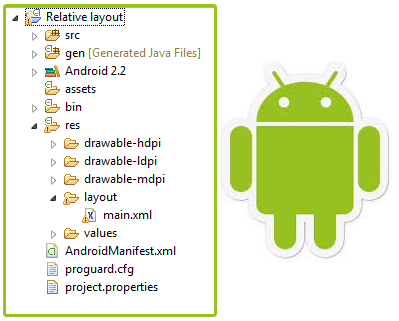
Comments
Post a Comment