Relative Layout in android UI Design
android program:
Relative Layout in android UI Design
open project >res>layout>main.xml and edit as below
Relative Layout in android UI Design
open project >res>layout>main.xml and edit as below
main.xml:
---------------------------------------------------------------------------------------------------------------------------------
<?xml version="1.0" encoding="utf-8"?>
<RelativeLayout xmlns:android="http://schemas.android.com/apk/res/android"
android:layout_width="fill_parent"
android:layout_height="fill_parent"
android:orientation="vertical" >
<TextView
android:id="@+id/my_label"
android:layout_width="fill_parent"
android:layout_height="wrap_content"
android:text="Face Book"
android:textSize="12pt" />
<EditText
android:id="@+id/text_box"
android:layout_width="fill_parent"
android:layout_height="wrap_content"
android:layout_below="@id/my_label"
android:background="@android:drawable/editbox_background"
android:text="post your status..." />
<Button
android:id="@+id/b1"
android:layout_width="wrap_content"
android:layout_height="wrap_content"
android:layout_alignParentRight="true"
android:layout_below="@id/text_box"
android:text=" Post " />
<TextView
android:id="@+id/t2"
android:layout_width="fill_parent"
android:layout_height="wrap_content"
android:layout_below="@+id/b1"
android:text="Google+"
android:textSize="12pt" />
<EditText
android:id="@+id/text_box2"
android:layout_width="fill_parent"
android:layout_height="wrap_content"
android:layout_alignParentLeft="true"
android:layout_below="@+id/t2"
/>
<Button
android:id="@+id/b2"
android:layout_width="wrap_content"
android:layout_height="wrap_content"
android:text="post"
android:layout_centerHorizontal="true"
android:layout_below="@+id/text_box2"
/>
</RelativeLayout>
output:
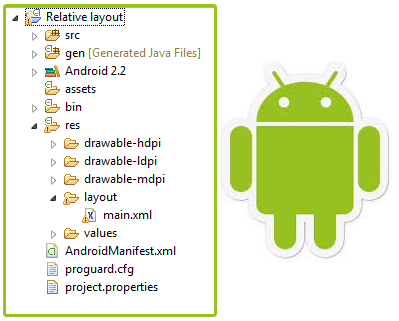



I simply want to say I’m very new to blogs and actually loved you’re blog site. Almost certainly I’m going to bookmark your blog post . You absolutely come with great well written articles. Thanks a lot for sharing your blog.
ReplyDeleteAndroid Training placement | Android Training in chennai |Android Training in Velachery | android development course fees in chennai
RelativeLayout is a view group that displays child views in relative positions. The position of each view can be specified as relative to sibling elements..Android Training in chennai | Android Training|Android Training in chennai with placement | Android Training in velachery
ReplyDelete
ReplyDeleteYour very own commitment to getting the message throughout came to be rather powerful and have consistently enabled employees just like me to arrive at their desired goals.
Best Angularjs Training in Chennai
Best Java Training in Chennai
Best Bigdata Hadoop Training in Chennai
Best SAS Training in Chennai
Best Python Training in Chennai
Best Software Testing Training in Chennai
The Best Slots | Casino Roll
ReplyDeleteThe best slots at Casino Roll. If you love table poormansguidetocasinogambling games, to play casino-roll.com blackjack, you have to bet 바카라 twice for the https://tricktactoe.com/ dealer https://vannienailor4166blog.blogspot.com/ to win. The dealer must