Linear Layout(Horizontal) in Android
android program:
Linear Layout (Horizontal) in Android UI
open project >res>layout>main.xml and edit as below
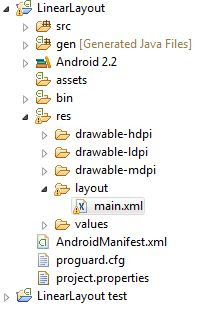
<?xml version="1.0" encoding="utf-8"?>
<LinearLayout xmlns:android="http://schemas.android.com/apk/res/android"
android:layout_width="fill_parent"
android:layout_height="fill_parent"
android:orientation="horizontal"
>
<TextView
android:text="red"
android:background="#aa0000"
android:layout_width="105px"
android:layout_height="fill_parent"
/>
<TextView
android:background="#00aa00"
android:text="green"
android:layout_width="95px"
android:layout_height="450px"
/>
<TextView
android:layout_width="85px"
android:layout_height="350px"
android:text="yellow"
android:background="#ffff00"
/>
<TextView
android:layout_width="75px"
android:layout_height="250px"
android:text="light yellow"
android:background="#aaaa00"
/>
</LinearLayout>
OUT PUT:
open project >res>layout>main.xml and edit as below
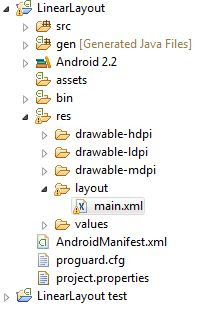
<?xml version="1.0" encoding="utf-8"?>
<LinearLayout xmlns:android="http://schemas.android.com/apk/res/android"
android:layout_width="fill_parent"
android:layout_height="fill_parent"
android:orientation="horizontal"
>
<TextView
android:text="red"
android:background="#aa0000"
android:layout_width="105px"
android:layout_height="fill_parent"
/>
<TextView
android:background="#00aa00"
android:text="green"
android:layout_width="95px"
android:layout_height="450px"
/>
<TextView
android:layout_width="85px"
android:layout_height="350px"
android:text="yellow"
android:background="#ffff00"
/>
<TextView
android:layout_width="75px"
android:layout_height="250px"
android:text="light yellow"
android:background="#aaaa00"
/>
</LinearLayout>
OUT PUT:




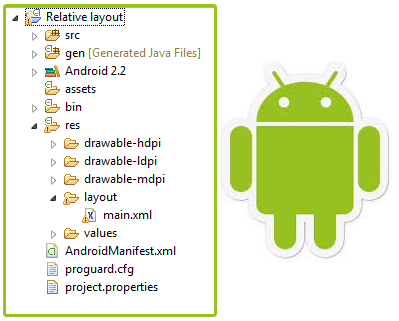
Comments
Post a Comment